There are undoubtedly many SEO tools available today, but not too long ago, technical SEO audits amounted to taking hours, if not days, to manually assess important search results and metrics.
And that is just the start of it; then, you have to consider on-page optimization factors and how which components of an article or blog post might affect your ranking.
If only there were a tool that could address everything from content strategy to on-page SEO to backlinks… Well, I believe Surfer SEO is just such a tool!
If you’re looking for a way to increase your website’s ranking on search engines and attract more customers, Surfer SEO may be the right product. In this Surfer SEO review, I’ll discuss all its features and things that could be improved so that you can make an informed decision.
1. What is Surfer SEO?
Surfer SEO is a cloud-based SEO analytics tool that allows you to analyze, compare, and optimize your pages against top-ranking pages in the search engines. Surfer SEO will give you data-based details within seconds, making your content optimization process faster, more efficient, and easier to manage.
2. A brief outline
Before we get deeper into the Surfer SEO review, here is a quick overview of Surfer’s key features.
2.1 The Content Planner
The Content Planner helps you to plan content clusters for your keywords or niche from the ground up. Within seconds you will have an extensive list of topics (see below) consisting of keyword clusters, each with search intent, search volume, and a list of keywords.
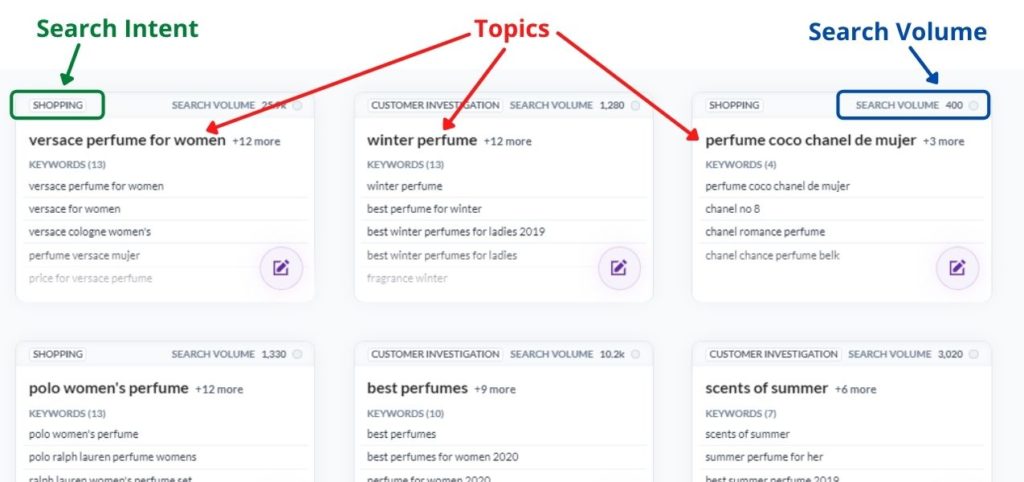
You can then turn these topics into articles for your website or blog.
You can also use the Content Planner to evaluate the performance of your existing domain as a whole and easily find areas for improvement.
2.2 The Content Editor
You can take each topic in turn directly into Surfer’s Content Editor tool to write your article based on the recommendations provided by Surfer SEO according to the top-performing pages for your topic.
These guidelines cover everything from word count, keyword density, content structure, and of course, a list of important terms and LSI (Latent Semantic Indexing) keywords relevant to your topic.
Your content score (which is a metric based on SEO ranking factors) will be adjusted as you write.
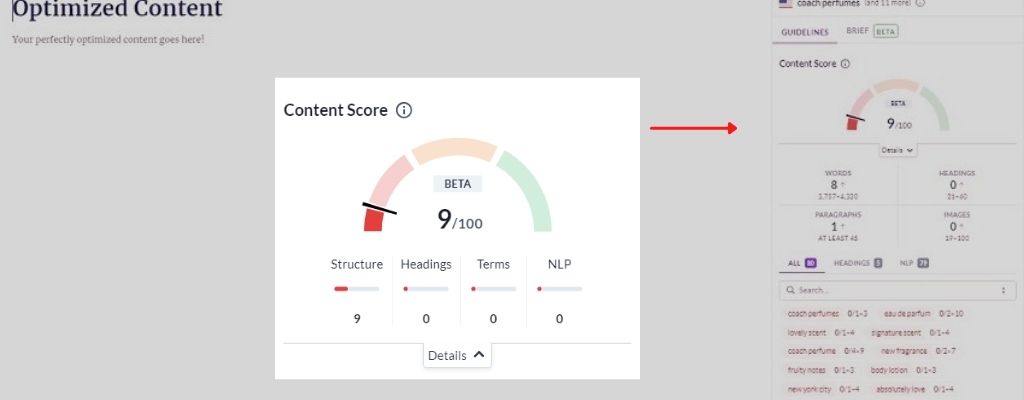
2.3 The Audit Feature
Need to update an existing article or blog post? Well, this is where the Audit feature comes in.
You can get an accurate SEO audit of your article and adjust it according to Surfer’s recommendations to significantly increase your chances of ranking on the first page of Google.
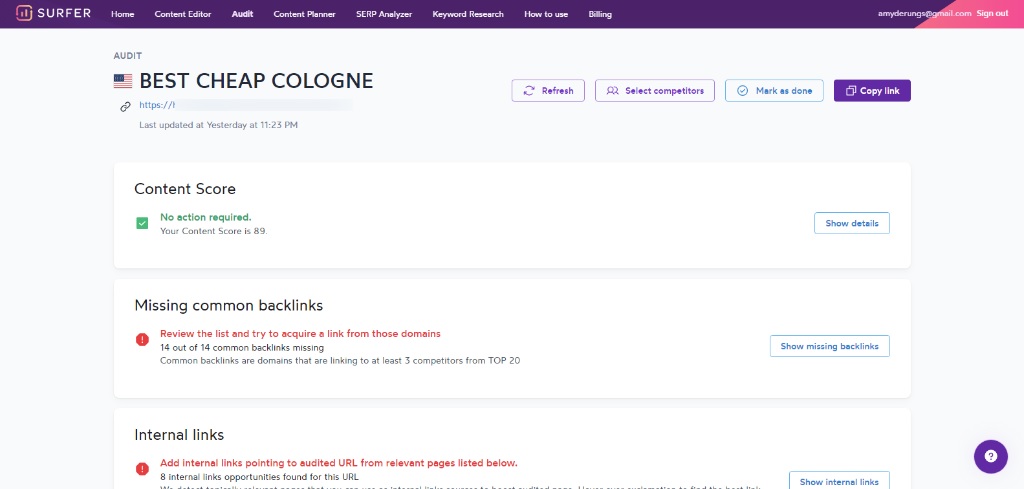
2.4 The SERP Analyzer
Find out what makes the top pages rank so well with the SERP Analyzer tool. Analyze URL positions in the SERP (Search Engine Results Page) and their SEO factors like word count, keyword density, number of images, and much more.
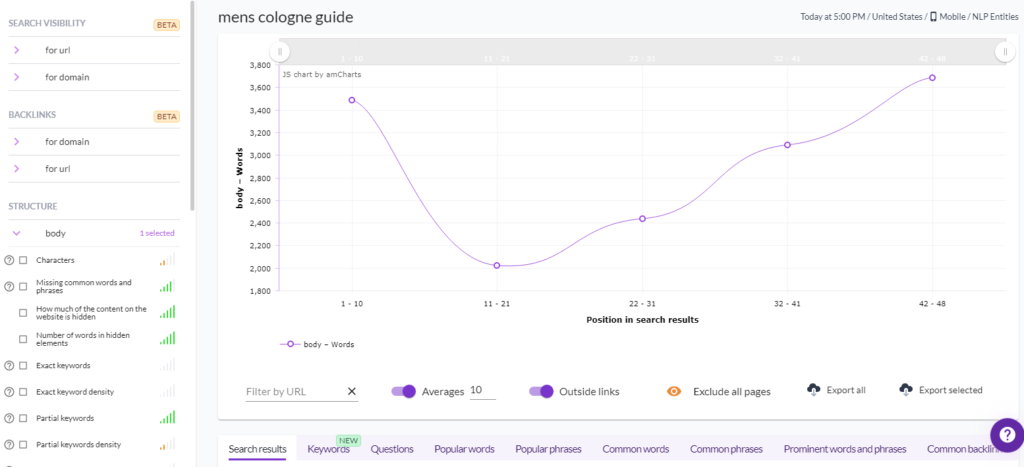
2.5 The Keyword Research Tool
Enter your keyword phrase in the Keyword Research tool to find hundreds of other keywords for which the top twenty ranking pages also rank – with their search volumes.
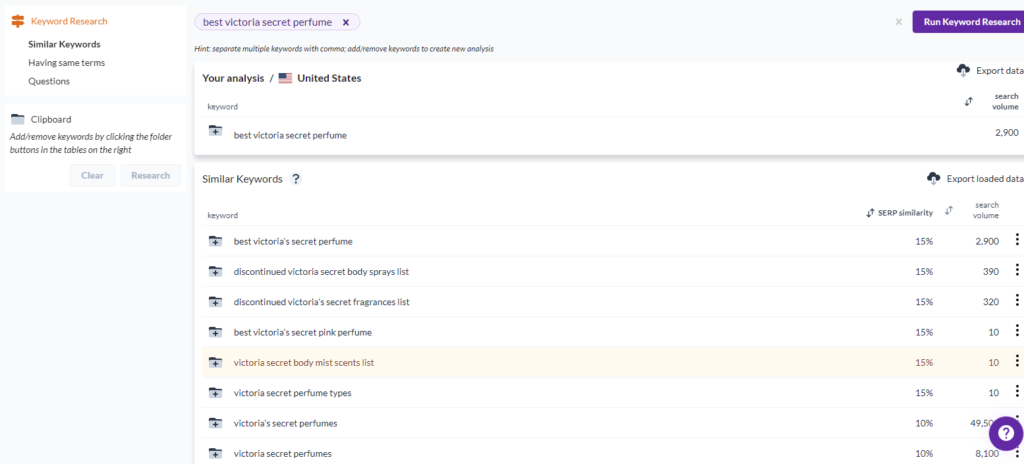
3. Using the Surfer SEO Content Planner
3.1 Content Planner with target keywords – build your content strategy with SEO in mind
The time-consuming process of building a content strategy, these days, is done by clustering algorithms using machine learning – such as Surfer SEO’s Content Planner (at the time of writing, this feature is still in beta testing).
With the Content Planner, you provide the main topic or seed keyword, and it produces lists of keyword clusters that you should cover under that main topic. The wording of the seed keyword determines the content clusters you will get. You may want to try a few keywords to see what clusters they produce.
Each cluster or list equates to an article or landing page. The lists are based on how Google views this data; if, for example, an article ranks for three keywords, these keywords are connected and should appear in the same piece of content.
The clustering algorithm analyses the top-ranking pages (on Google) and their ranking keywords to produce these topics.
Each topic is displayed with its user intent and monthly search volume.
The topics are displayed in order of their relevance to the main keyword. And each topic will be identified by customer intent, such as informational, customer investigation, shopping, etc.
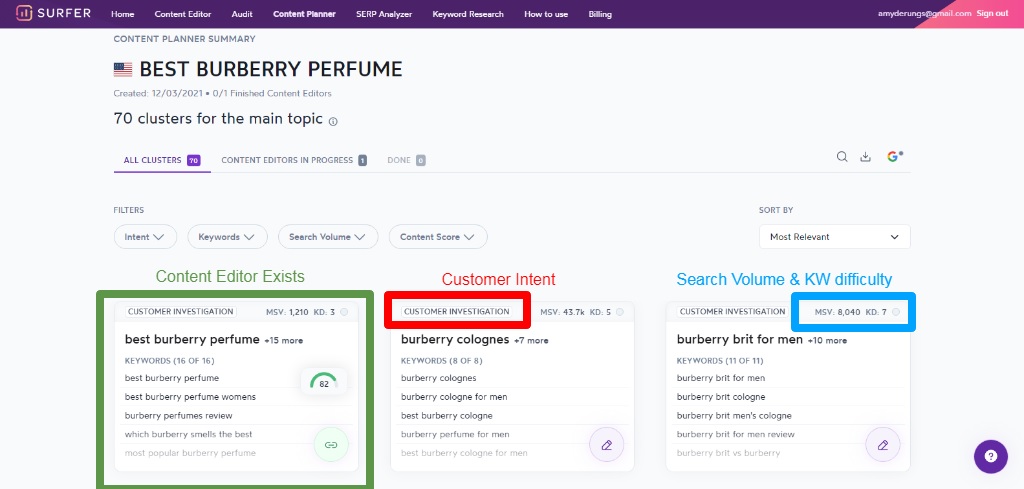
Note: In the image above, you will notice that the first topic includes a little content score symbol and a green link. That is because, in this particular case, we have already created an editor for the topic. More about this later.
The Content Planner can generate a significant number of these clusters depending on the seed keyword. The target keywords should represent your desired user’s intent; is it informational, or is the intent to buy?
3.2 Using the Domain Content Planner to assess the performance of an existing website
Instead of entering target keywords, you enter a domain URL. This way, you use the Content Planner to assess your published content and determine which articles are performing well or underperforming in terms of ranking and content.
The Content/Domain Planner uses data from Google Search Console, so be sure your domain is connected to GSC. You will see the user intent, content score, keywords, and more for each URL listed.
The Low Hanging Fruits feature sorts the content from the lowest content score to the highest, with the best ranking URLs at the top. It also has an option to sort by ranking position range.
Articles with low content scores and ranking just below the first page on Google could be low-hanging fruits to target for optimization.
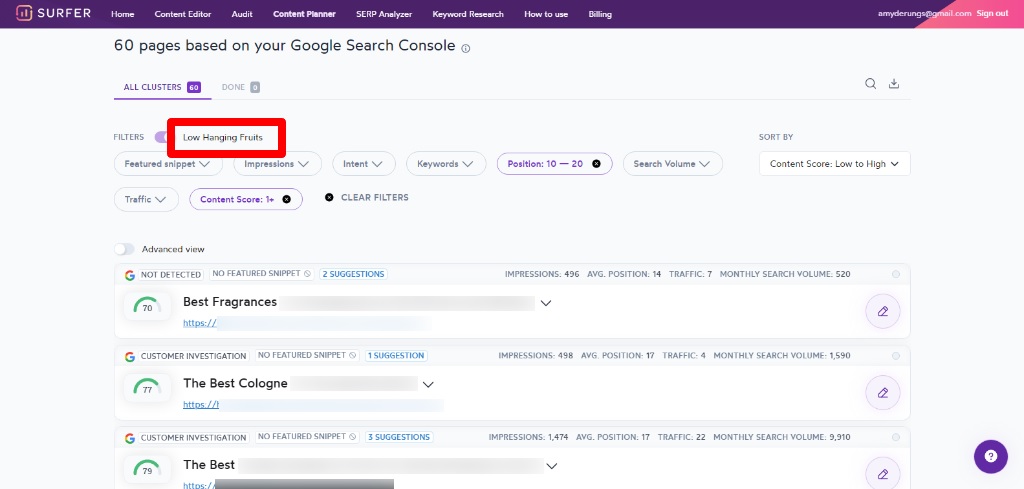
Note that if your website is very new without much search traffic, this feature will not return results. An alternative option under these circumstances is to use the Audit function on individual pages.
What to do first in terms of low-hanging fruits? When you view the keywords associated with a page, you will see which keywords you rank for are not included in your article. These will be marked as keyword suggestions and should be added to your content, making it really easy to address this type of issue.
The Domain Planner makes it so easy – imagine the effort required to do this kind of analysis manually!
The next task is to optimize existing content with a low content score. When you open the Content Editor for a particular topic (by clicking on the icon next to the item), Surfer populates it from your website into the editor so you can go right ahead and work on the article based on the guidelines provided – very convenient!
Once you have optimized your content – the content score should be at least 70 – then you can copy and paste the content back to your website. The content score in the Content/Domain Planner will be updated in line with the score from the editor.
4. On-page SEO analysis – improve your rankings by using the Content Editor
The main input to provide when you start with the editor is your target keyword. The importance of using the correct keyword cannot be over-emphasized as this will determine how Surfer performs its analysis and makes recommendations for you to follow. Even a tiny difference, such as “perfumes” vs. “perfume,” can make a huge difference so take care when selecting your target keyword!
As we now know from the Content Planner topics, Google expects more than one keyword per topic (or URL).
Fortunately, Surfer caters to this requirement – you can enter several keywords. Surfer gives you two options:
- Create separate Content Editors for each keyword, or
- Create one Content Editor using all keywords entered.
The second option is obviously the way to go to ensure that your content will rank for all the relevant keywords you identified for the topic.
This also gives you more questions from the “people also ask” section of Google (displayed under the Brief tab). With more questions, you can better understand the type of information people are looking for when entering your topic or keyword into Google.
Surfer SEO recommends that you start writing content directly into the editor using the suggestions as you go. The editor is easy to use – similar to Google docs.
Actually, with the Chrome extension, you can also use Surfer in Google docs if you prefer to work that way.
The Editor helps you outline and write content that’s optimized for search engines. It scans the top ranking sites for LSI keywords and displays these on the right-hand side of the page as “keyword phrases”. The LSI keywords are listed in order of priority.
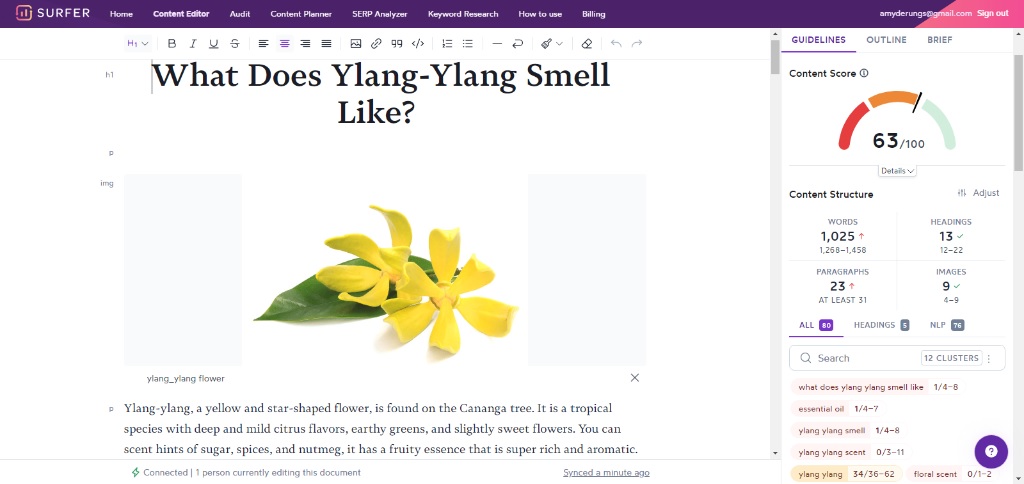
The content score is adjusted automatically as you build your content – it gives a reading of the extent to which your content is SEO optimized. You should aim for a score above 70 points.
The score is broken down into four categories: structure (content length, use of paragraphs, images, and headings), headings (that contain words and phrases that can be found at the top of the list), terms, and NLP (Natural Language Processing).
You can review and select your competitors by clicking on the settings button.
If a page already ranks at positions 11 to 20 in Google, there is a really good chance that you can achieve a first-page position with some on-page SEO analysis of your existing content – I recommend you start with such pages.
You can identify and prioritize pages to work on using the Domain Content Planner or Google Search Console.
5.1 Pick your keyword
Now go to Surfer SEO’s Audit function. After entering your target keyword you can select the country and device type. With the Audit tool, you can choose between mobile or desktop results. Then you will be presented with an audit of your page compared to your competitors.
5.2 Select your competitors
Identifying the correct competitors to use is, of course, very important – you will want to exclude those that are not real competitors to your site, like high-authority sites that rank for a different reason than content or on-page SEO. And those that have a different search intent.
5.3 Follow the Audit recommendations
Scanning through your audit results will give you a quick understanding of the SEO issues with your page. For example, you may need to add or remove content or work on terms to include in your content, or you may have to increase keyword density.
The elements with “Show Details” buttons can be expanded to show you where your page stands compared to your competitors.
5.3.1 Terms to use
The most important section and the one to focus on first is the Terms to use. Surfer SEO’s algorithm considers the recommended content length when giving you the number of times you should use a particular term or word (these are LSI keywords).
The terms to use and LSI keywords are listed in order of relevance, and the required action is given for each one. For example, you may need to reduce the use of certain terms to correct their density. Surfer SEO even gives you examples of how your competitors use the terms.
Next, you should switch to working on the words listed and again adjust your content to include (or exclude) words with relevance of at least up to 60%.

5.3.2 Other errors and warnings
Lastly, you should fix all errors and deal with as many of the warnings as possible.
What is the difference between errors and warnings? Errors indicate that your page is far from the optimum, while warnings require smaller changes to fix.
Missing common backlinks
In this section, you will find a helpful list of domains and specific URLs that link to your competitors. If you can get links from these same domains, it will strengthen your page and domain authority.
Internal links
Here Surfer SEO gives you a list of possible pages to link from. Build in as many of the internal links as you can.
Word count
In addition to evaluating your overall word count, Surfer SEO will let you know if, for example, your headings have too many words, if your paragraphs are structured optimally, and if you have an adequate number of words in strong-and-bold.
Exact keywords
Surfer SEO recommendations in this section will address the keyword density and keyword usage of your page by looking at the title, headings, and main body.
Partial keywords
Partial keywords are words that can be formed from the first three letters of each word of your main phrase. This may help you understand how to reduce any content gap and rank for multiple keywords with similar intent.
Page structure
The number of different headings, paragraphs, and images on your page is assessed in this section.
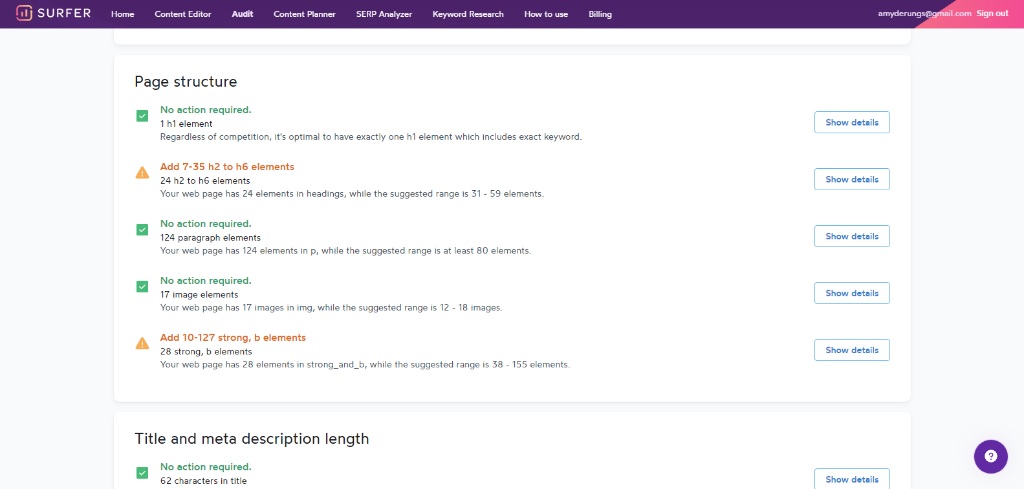
Title and meta description length
In this section, you can quickly see how many characters your title and meta description are. You’ll get a sense of where your page stands among your competitors.
Time to first byte
The more quickly your server responds to a request, the better. Keep this ratio as low as possible for the best results. One of the quickest ways to decrease your TTFB is to utilize caching on your site.
Load time
Here you can check the server response time on your page to make sure it’s as low as possible. Consider reducing image sizes if necessary.
5.4 Aim for a Content Score of at least 70
You will see your content score improve as you work on your content quality, publish, and refresh the audit. A higher score is obviously better, but trying to get it to 100 may not be a cost-effective use of your time. Once you are done, remember to re-index your page with GSC.
6. Using the SERP Analyzer
The SERP Analyzer is a data-driven analysis tool that allows you to see who ranks for particular keywords and what is causing them to rank. As with the other features, you can specify which country and even which city you want to look at.
This page does include a lot of information, so it can be a bit daunting at first, but let me explain the main features. At the top of the page is a graph (initially) showing the number of words against the SERP position. On the left-hand side is a list of factors that you can choose from to control the graph. For example, instead of “number of words,” we can select “backlinks” to get a different view of the data.
There are so many options I could not possibly cover all of them in this Surfer SEO review, but they fall under the main headings of:
- Search Visibility (for the URL and the domain)
- Backlinks (again, for the URL and the domain)
- Structure (everything about the post structure – from exact keywords to the meta tags structure)
- Quality (including page speed)
- Media
Next to each option, you will notice a small line graph – that shows the correlation factor in terms of the SERP. So you would find that word count displayed in green if there is a great correlation between the number of words and ranking position.
The little correlation graph is really handy as the Analyzer tool provides you with so many ways (over 500!) to look at the SERP results. This allows you to focus on those factors that show the most significant correlation with ranking and safely ignore the rest as you analyze how you could improve your position.
The top 48 ranking websites are listed below the graph. Next to each one, you will see its content score and domain score (or backlink profile). To give you an accurate view of your competitors, you have an option to exclude individual sites from the analysis.
If your page appears within the top 48 ranked pages, it will appear below the graph. If not, you can enter your page URL to compare it against your competitors.
In addition to the default “Search Results,” you can opt to view other factors such as keywords, questions, common phrases, common backlinks, and more. The “keywords” option is particularly nice as you can use it to add more relevance to your article.
The SERP Analyzer is really a superior tool and easy to use once you understand its basic workings.
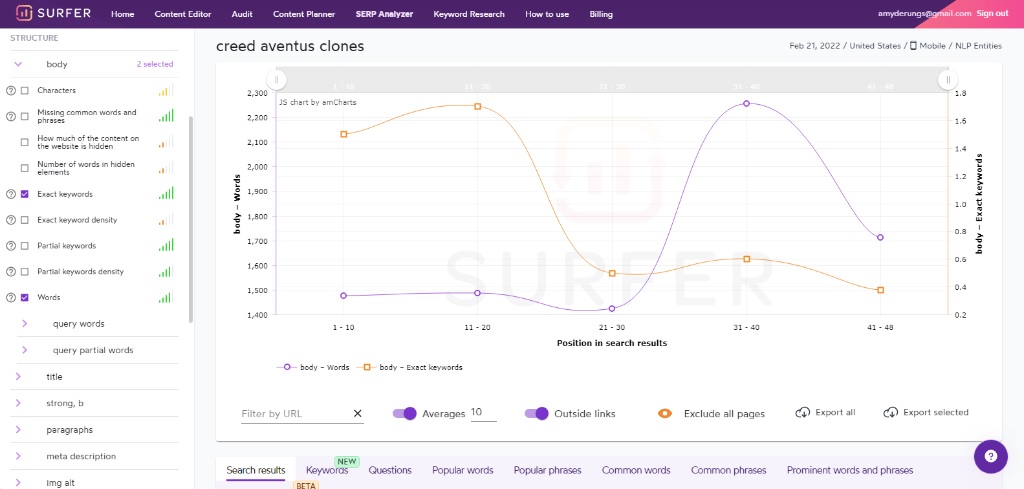
7. Doing Keyword Research
Keyword research is an extremely important concept that can hugely affect your SEO. Surfer SEO offers a number of ways to do keyword analysis, but we are now going to look at the Keyword Research tool in particular.
You type in your target keyword and select location. This gives you the (main) option to view similar keywords with their SERP similarity and search volumes. SERP similarity basically indicates how much overlap there is with the keyword that you typed into the tool.
Say, for example, you used keyword “A” as your seed keyword. If a lot of the pages that rank for keyword “A” also rank for keyword “B,” then keyword “B” will have a high SERP similarity.
You can also see “having same terms” and “questions.”
This tool is straightforward and easy to use. Additional terms will appear by clicking on a keyword, giving you endless ideas for inclusion in your content.
The free Chrome extension, Keyword Surfer, is another great way Surfer SEO helps you do keyword research.
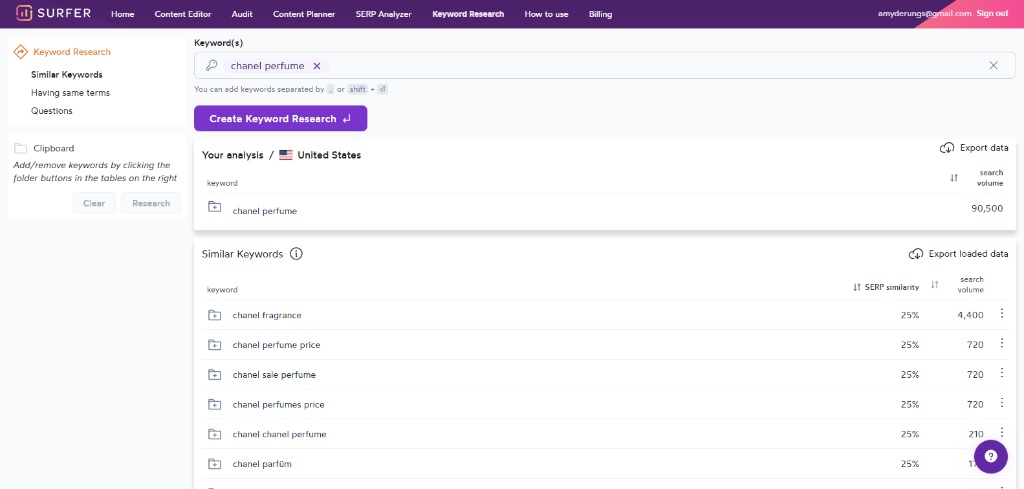
8. Surfer SEO integration with Jarvis
Surfer SEO is now fully integrated with the Jarvis Artificial Intelligence writing tool, making it really fast and easy to write high-quality SEO-optimized content that will rank. You can integrate Surfer’s Content Editor from the long-form content writer within Jarvis with the click of a button.
It is beyond the scope of this article to go into much detail on Jarvis, but basically, you can open a Surfer Content Editor page from within Jarvis and guide Jarvis to include the keywords Surfer SEO suggests.
9. Surfer SEO Support
My personal experience with Surfer SEO’s support has been fairly good. They respond quickly in the live chat, and so far, although it may in some cases have required a lot of back-and-forths for them to understand my issue, they have always provided a clear and honest answer.
10. Pros And Cons
PROS
- The Surfer SEO tool saves you time – Surfer SEO features span all aspects of SEO – from content planning to audits, even basic backlink analysis, and on-page SEO metrics.
- Automated content planning – topics are created by clustering algorithms using machine learning.
- Scope of ranking metrics – Surfer SEO assesses over 500 ranking factors in the SERP Analyzer.
- Easy to use – despite the many features Surfer SEO offers, this tool is easy to use and intuitive.
- Share Content Editor – you can share an editor page with writers who do not have Surfer, giving them a data driven SEO blueprint to follow.
- Free Browser extension – the Google Chrome extension lets you use Surfer SEO in WordPress and Google docs.
- Integration with Jarvis – you can access the Surfer SEO Editor guidelines and brief directly from Jarvis’ long-form editor.
CONS
- Confusing for beginners – Surfer SEO is easy to use, but you need in-depth knowledge of how SEO works to get the most out of this tool.
- Limited to Google – Surfer does not work with Bing or other search engines like YouTube.
- Weak Keyword Research component – Surfer’s keyword research tool is adequate but not the best of SEO tools. It would, for example, be nice to see keyword difficulty.
- Schema not analyzed – Surfer does not include Schema assessment in any way.
CONCLUSION
There is no shortage of SEO tools on the market, but Surfer SEO is much more than a keyword research tool. In fact, it also offers much more than most as a content optimization tool. Surfer SEO is a do-it-all SEO tool that allows you to do content planning, search engine optimization, backlink research, keyword research, and SERP analysis.
11. Surfer SEO Pricing structure
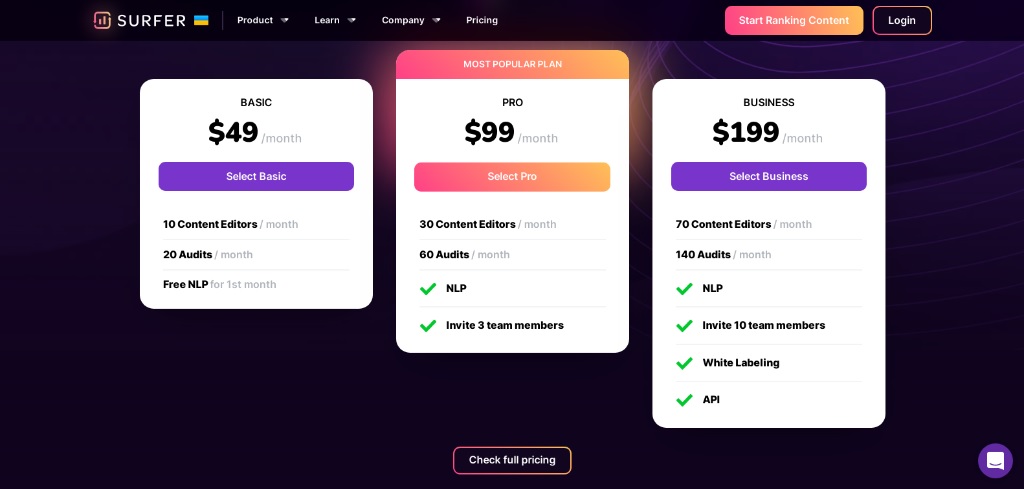
Three monthly packages are available:
- Basic – $ 49 per month
- Pro – $ 99 per month
- Business – $199 per month
All packages include a 7-day money-back guarantee. I strongly recommend you take up this offer and look around the Surfer SEO features; it is the best way to get a good idea of what the tool can do for you.
12. Surfer SEO Alternatives
There are many tools in the SEO industry. A few of these other tools are compared to Surfer in this SEO review.
12.1 Surfer SEO vs Page Optimizer Pro
Page Optimizer Pro (POP) is a great SEO tool, and it is comparable to Surfer SEO in terms of functionality. It is also cheaper.
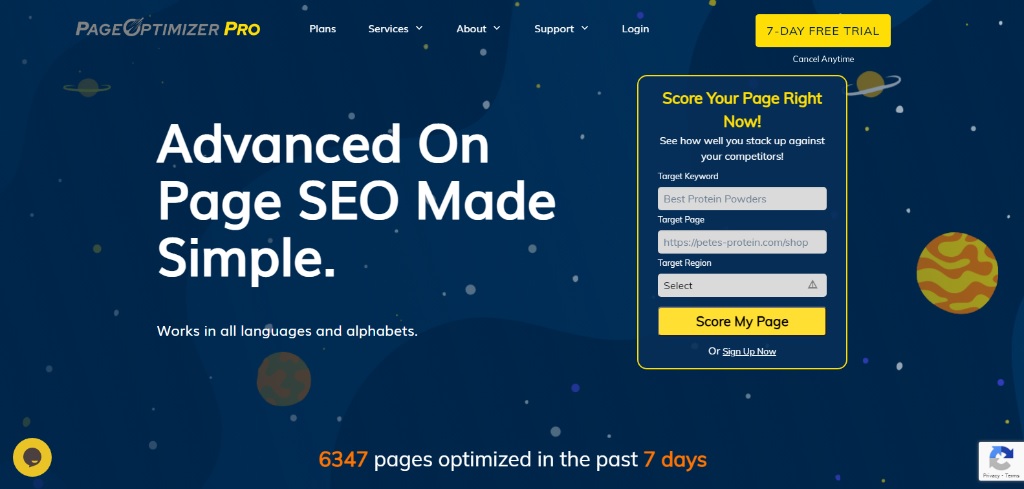
However, the POP user interface leaves a lot to be desired. This tool is not at all easy to use, especially for beginners. Perhaps that is because it focuses more on number-crunching whereas Surfer tells you exactly what to do with the analyzed data.
And POP does not quite have the breadth of functionality like keyword analysis, domain structure, page speed assessment, and basic backlink analysis. POP also has no AI feature comparable to the Surfer SEO Jarvis interface.
What I do like about POP is the project-based organization – this is far better than the flat list approach in Surfer SEO, where you have to scroll down to find your previous work.
Page Optimizer Pro has an active Facebook page where you will be able to get most of the answers to your questions.
12.2 Surfer SEO vs Cora SEO Software
Cora is not cloud-based, so you have to download the software to use it. All reports are produced as spreadsheets. This SEO tool is not for your average authority site builder, as pouring over the hundreds of metrics in the spreadsheets is time-consuming and difficult.
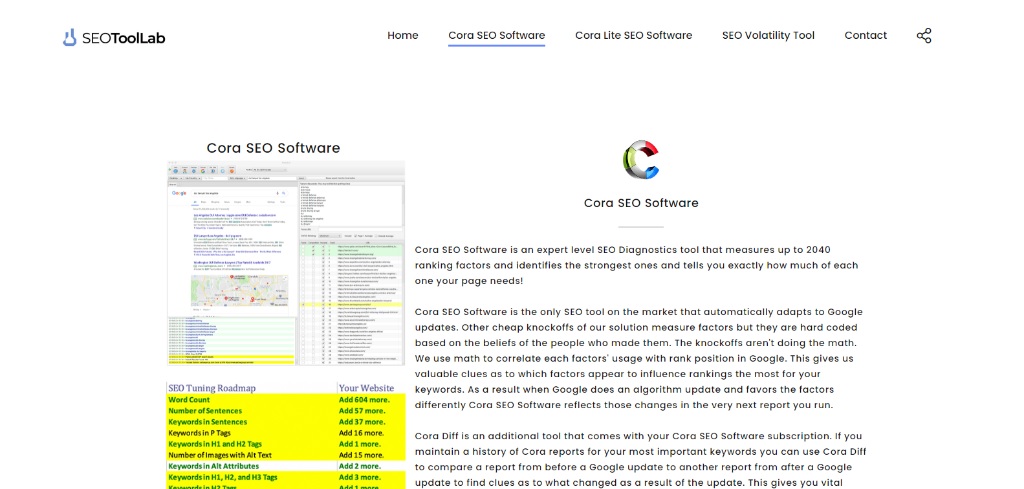
The Cora Outreach Tool is perfect for digital marketing agencies. It allows you to generate an on-page roadmap to follow. You can then send your client this information with an HTML email containing the report. Or you can save the report separately and just email it to them.
Cora is much more expensive. The cheapest package, Cora Light SEO Software, costs $ 125 per month. The standard Cora SEO Software package costs $ 250 per month. You have to ask yourself if you really need the 2040 ranking factors for each term or domain you analyze using the Cora SEO Software package.
Cora is undoubtedly a great on-page analysis tool; it provides a ton of accurate data analyzed from every conceivable angle, but it cannot compete with Surfer In terms of features and ease of use.
12.3 Surfer SEO vs Frase
Frase is a content research, content creation, and AI chatbot tool.
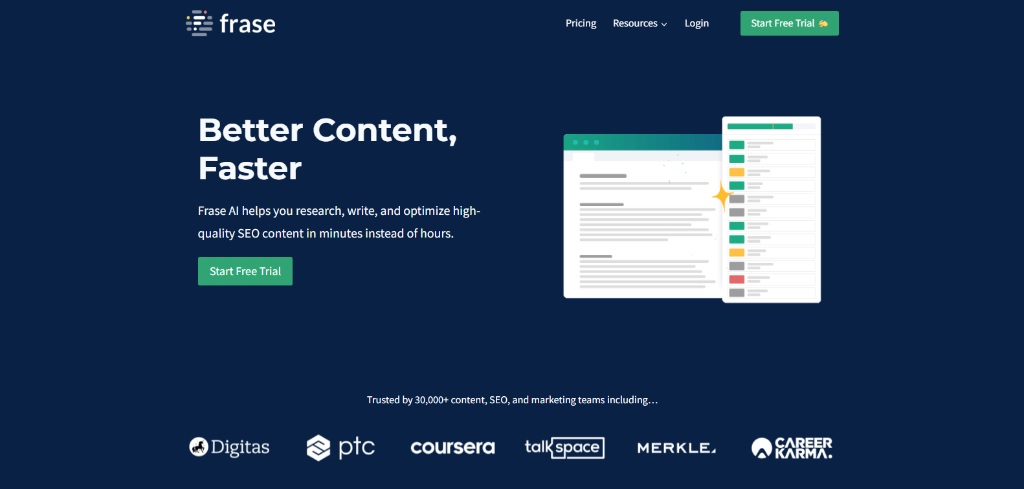
Frase’s strong suit is AI content generation comparable to using Jarvis with Surfer SEO integration. The research function is handy and superior to the “examples” feature provided in the Surfer SEO Content Editor.
Frase has a folder structure for documents, whereas Surfer does not. As mentioned earlier, some sort of structure to store your previous work in would have been helpful in Surfer.
With its content creation workflow, Frase is one of the better on page SEO tools, but it falls short in all other respects as an SEO tool.
The Basic Frase plan costs $ 44.99 monthly – a reasonable price compared to Jarvis plus Surfer SEO.
13. Frequently Asked Questions
What is Surfer SEO?
Surfer SEO is a cloud-based SEO analytics tool. It helps you examine your website’s performance in search engines. Using Surfer SEO, you’ll be able to get data-based details in seconds, making the optimization process faster, more efficient, and much easier to manage!
Is Surfer SEO accurate?
Overall, yes, Surfer SEO is data-driven and accurate. However, if you compare search volumes in other SEO tools, like Ahrefs, there could be a large discrepancy due to different data sources.
Which SEO tool is best?
These tools all emphasize different aspects of SEO. Surfer SEO is a good all-rounder. It focuses on on-page factors in the Editor and Audit functions. Surfer SEO gives you all the information you could possibly want to improve your content.
The SERP Analyzer, which uses over 500 data points, allows you to compare competitors and find out exactly why they rank as they do – this is a very powerful tool.
The Keyword Research function gives you lists of keywords.
In addition to that, Surfer SEO provides for website planning and assessment in the Content/Domain Planner. This is quite a unique feature among SEO tools – and an interesting one.
Surfer SEO is a good option at the price. And with the seamless integration with Jarvis, you really have a powerful tool to build content!
What is NLP in Surfer SEO?
NLP stands for Natural Language Processing. Google, with the BERT algorithm update, introduced machine learning into search engine optimization (SEO). To better understand context, entities, and sentiment, Google created metrics for analyzing NLP modeling to interpret what makes stronger content.
Surfer SEO uses the NLP API of Google to extract NLP data about entities. For example, you will see the NLP icon in the Content Editor and Audit functions. With this information, you can see which words, phrases, and sentiments Google feels are more important.
How much does Surfer SEO cost?
Surfer SEO starts at $ 49 per month on the annual plan. All plans come with a 7-day money-back guarantee.
Is Surfer SEO free?
No, but the Chrome extension, Keyword Surfer, is free.
14. Surfer SEO Review Conclusion
Keyword research and content planning have changed. We used to manually gather a list of keywords or keyword groups from a tool such as Ahrefs by analyzing what our competitors rank for and then group these keywords together for inclusion in articles. In this way, we would build out the content structure of a website, typically using Google sheets.
Nobody has the time to do this work manually anymore – and there is no need to with Surfer SEO.
Surfer SEO is a function-rich tool with an easy-to-use interface. It can dramatically improve your SEO rankings.
The Surfer SEO team is constantly coming up with improvements to this new SEO tool, and upgrades are frequently released. I use it daily and highly recommend Surfer SEO.
